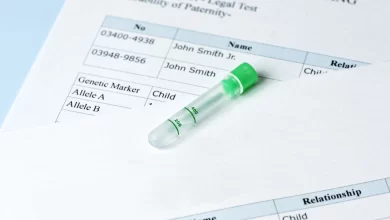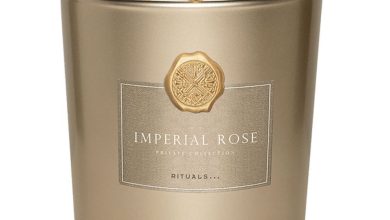How to make a Great Visuals With Your Smartphone

How to make Great Visuals With Your Smartphone
Okay, you might be thinking “How am I supposed to capture the perfect, high-quality shot without a high-quality camera?” No worries! The phone camera technology has become so advanced that it now rivals cameras worth thousands of dollars. You no longer have to be a professional photographer to take photos like one. You can take great photos your audience will love using a tool you already have in your hands. Here are some tips to drive follower growth and Instagram engagement:
Follow the rule of thirds
Are you hoping to improve your photo composition? Turn on your camera gridlines. When composing your photo, you should aim to place your subject at the intersection of one set of vertical and horizontal lines. This technique, known as the rule of thirds, was first popularized by painters and illustrators but also applies to photographs. By placing your subject off center, it creates a slight imbalance that will catch a viewer’s eye. To switch the grid on in an iPhone, go to “Settings,” choose “Photos & Camera,” and switch “Grid” to on.
Focus on a single subject
It is sometimes said that a photographer’s job is to create simplicity from chaos. A crowded background with multiple subjects in the frame will distract from the focus of your photo and can even confuse your audience. Instead, try to focus on a single subject in each photo and remove distractions by cropping them out or finding a clean background to shoot against.
Take advantage of negative space
Negative space is the empty space around your subject. Allowing for empty negative space around your subject will draw attention to the desired focus of your image and prevents it from looking crowded.
Look for interesting perspectives
People are used to seeing the world from eye level. To create interesting and fresh photos, National Geographic photographers commonly use shots from different perspectives to break up the monotony. Try to shoot from up high to capture a bird’s eye view or from down low to get a worm’s eye view. Experiment with different angles to find new perspectives on common sights.
Symmetry
The human eye is naturally drawn to symmetrical shapes and objects. For symmetrical images, it’s sometimes best to break the rule of thirds and center the scene in your frame so it’s a perfect match on each side. Leading lines are another more specific form of symmetry that pulls the eye into the photo.
Patterns
Just like with symmetry, people are also drawn to patterns. Sometimes a pattern could be man made, such as a tiled floor, while other times it could be natural, such as petals on a flower or vines on a wall. To make things really interesting, break up the pattern with your subject.
Use natural light
Overhead electric lighting creates harsh shadows and highlights that can create unwanted dark and light areas in your photos. Try to use soft natural light wherever possible to prevent this from happening. Try taking photos next to a window where diffused light from outdoors spills into a room. For outdoor shots, the half hour just before and after sunset and sunrise often offers the most striking lighting because the sun is low in the horizon.
Adding Filters and Editing Photos
Why do some photos just look so good? Chances are it has a lot to do with the edit. Editing photos only takes a few minutes and can have a huge impact on the quality of your photos. Thanks to Instagram’s built-in tools and filters, editing photos is simple. Be sure to follow these tips to make your homemade lunch look like a culinary masterpiece. Fortunately, you can also start editing like a pro in a few simple steps.
First, start with a great photo. No amount of editing can fix photos if they have poor composition or lighting. Next, try editing in apps other than Instagram. Snapseed is a great free editing app that allows you to apply effects like HDR and tonal contrast as well as pinpoint specific areas of a photo to adjust brightness, contrast, and saturation. VSCO is also a popular editing app with numerous free filters designed to emulate popular film stocks.
When you upload your edited photo to Instagram, the platform will automatically crop your photo to a square. To change it back to the original width, press the “Expand” icon (the two outward facing arrows).
Try adding additional Instagram filters — but don’t go too crazy. Each Instagram filter has its own personality that can drastically change a photo.
Next, try adjust your photo lux. According to Instagram, “Lux balances the exposure, provides much needed brightness” to photos. This make can make your image more vibrant and bring out details. To do this, press the sun icon at the top of the screen and adjust the level.
Make any final tweaks using Instagram’s editing tools. Press the “Edit” button to adjust your photo’s alignment, brightness, contrast, structure, and more. Press “Next” when you’re done to add final details and publish.
Videos
In addition to photos, Instagram also lets you upload videos up to 60 seconds in length. You can download videos from your computer that were edited using professional editing software or edit together videos yourself using mobile apps. Splice is a popular free editing tool from the makers of GoPro that allows you to cut together multiple clips and add transitions, titles, and even music.
When editing your video, keep in mind that Instagram videos begin playing without sound. So make sure your videos don’t need sound to be understood or prompt viewers to turn on the sound in your caption. Purina has a great example of a video that delights viewers with cute dogs.
Boomerangs/GIFs
When you swipe right to take a photo within Instagram, you can switch between the normal camera, live stream, Boomerang, and hands-free mode. Boomerangs and GIFs allow you to put a quirky spin on traditional video by adding repetitive, looping motion. A Boomerang post takes a burst of photos and then converts them into a perfectly looping short video that plays over and over again. These kinds of posts are great for anything with repetitive motion like someone jumping, toasting glasses, or high-fiving.
Hyperlapse
Do you have a longer video that would make a great post on Instagram? Check out Hyperlapse! Hyperlapse from Instagram is a separate app that allows you to condense lengthy videos into shorter, engaging content. It also creates smooth, time lapse videos with built-in stabilization. To create your own Hyperlapse videos, begin by downloading the free Hyperlapse app on your mobile device. If prompted, allow it to access your camera. Tap the circle once to begin recording, and again to stop. Once you’re done recording, you can choose a playback speed between 1X and 12X. Save the final Hyperlapse video to your camera roll to upload later.
Stories
Instagram Stories allow users to post at a higher frequency without overposting and clogging up your main feed. Stories are great for behind-the-scenes content and usually feature less polished images and videos. Like Snapchat Stories, your Instagram Story disappears after 24 hours.
Remember to be authentic. While your profile feed should feature polished photos, Stories can be a little more raw. Use the feature to give a behind-the-scenes look at your brand or showcase your company culture. Do you have dog-friendly office? If so, Stories are a great place to share photos and videos of all the cute dogs running around. Stories are also a helpful tool to showcase live events your business hosts or attends.