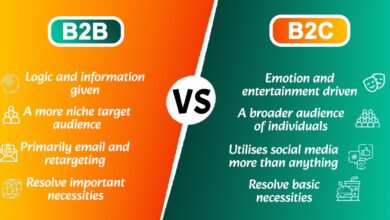How to create a website with WordPress

How to create a website with WordPress
Websites are becoming a necessity for all businesses, organizations, or even personal projects. To start a website, WordPress has become one of the most popular platforms. However, not everyone knows how to create a website in WordPress. If this is your case, don’t worry, this tutorial will help you complete the process with ease.
So how do you get started with WordPress? It really is not as difficult as you think. After all, WordPress is a content management system intended to help people create a website. Follow our guide and you will have a site up and running in just hours.
1. Define the main content
The first and most important step before creating a website with WordPress is knowing what type of website you want to start. It can be a blog, an e-commerce site, a company profile, etc.
Check out our previous articles on the different types of websites and blogs .
If you are creating a website for personal use, choose a theme that your site will focus on. In other words, choose a niche for your content.
It can be anything from photography or travel to gastronomy. Pick something that interests you so that content creation doesn’t feel like a chore over time.
Once you choose a niche, you need to think about the end goal of your website. Are you planning to monetize it or is it just for fun? Regardless of the goals you have set, make sure you are consistent.
You also need to decide on your target audience: who will benefit from your writing? This will affect the format, style, and tone of your content.
2. Choose a domain name
Another important step when implementing WordPress is choosing a domain name. The reason is that a domain name represents your entire brand. Therefore, it needs to be well thought out.
What do Wikipedia, YouTube and Netflix have in common? A short and unique name that is easy to spell and remember. That’s what a domain name should look like. You don’t want to scare visitors away with a name that’s hard to remember or spell.
Once you are happy with your chosen name, it is time to check if it is available and register it.
3. Choose a web hosting service
To create a website in WordPress you need to find the right web hosting provider. There are some important points to consider when choosing a hosting provider:
- What you need : how many resources will your website need, what is your plan for the next 12 months and how much do you think your site will grow.
- Uptime : stable and operational web hosting 24/7/365 is essential.
- Customer service : If your website is down or has a problem, we recommend that you contact customer service for help.
- Easy to use – Many website owners have no programming experience, so ideally the dashboard should be easy to navigate.
- Inexpensive – Budget and costs are important in the long run when building a website. You don’t want to pay more for a web host that doesn’t suit your needs well.
With Hostinger you will not have to worry about any of the above points, since our accommodation is cheap and of superior quality. We also have live chat support that can connect you with our customer success agents in less than a minute.

4. Install WordPress
Installing WordPress can be done in just a few clicks from the Hostinger control panel. You will be able to create a WordPress site in just a couple of minutes!
We explain how to install WordPress:
1. Once you are in the Hostinger dashboard, click on the Autoinstaller icon .

2. Find the WordPress button and simply press it.

3. Write the necessary details:
- URL : your registered domain or the address of your WordPress website.
- Language: choose the main language for WordPress.
- Admin username : the username you will use to log into the WordPress dashboard.
- Administrator password: the password that you must enter to enter the WordPress administration area.
- Admin Email – Enter an active email address as it will be used for notifications and password reset.
- Website Title : The title of your website.
- Website Tagline – A tagline or short description of what your site is about.
- Click the Install button .
5. Choose a theme / template
When you create a website in WordPress, you have to make sure that it looks and works well.
Each type of blog or website may require different designs and themes. An e-commerce site will need a more complex design than a blog.
The best thing about making a website in WordPress is that you have an astonishing number of templates to choose from.
There are free and premium themes. Some of the popular free WordPress themes are Zakra , Shapely, and Flash . While Uncode , Divi and X are some of the most recommended paid themes.
You can browse the WordPress theme gallery and choose the one that best suits your needs. You can also check out our selection of free WordPress templates , this way you can start your web design in WordPress.
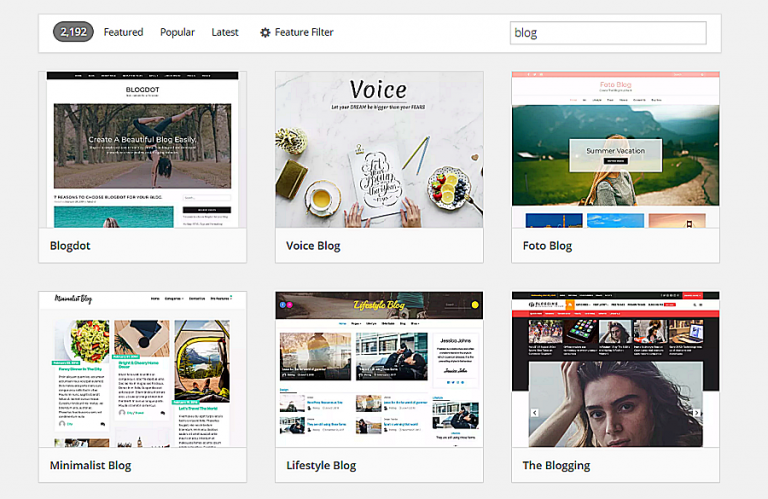
To install a theme, simply log into your WordPress Dashboard and scroll down to the Appearance tab . Select Themes and click Add New . Find the WordPress theme you want and hover over it, then hit the Install button .
6. Install plugins
When creating a website in WordPress, you will have to choose and install plugins, also known as plugins. WordPress provides tons of plugins that allow you to extend the functionality of your sites, such as administrative improvements, website security, and much more.
Some of the essential plugins you can start with are:
- WooCommerce – A useful plugin if you want to set up an online store. Perfect for website owners who want to sell their products or services through their WordPress site.
- Yoast SEO – One of the best search engine optimization ( SEO ) plugins . It helps you publish higher quality search optimized content.
- W3 Total Cache – This add-on plugin helps your site load faster on your readers’ computers on subsequent visits.
- Key Two Factor Authentication : This security plugin protects your website from unauthorized access. It allows you to confirm your identity through a secondary device.
How to install plugins:
- Go to the Plugins section through your WordPress dashboard.
- Then click the Add New button at the top of the page.
- Type the keyword of the specific plugin you need in the search field and hit the Install Now button near the plugin. Or if you have downloaded the plugin in advance, just click Upload Plugin . Then, click Select File , find the plugin file on your computer, and press Install Now .
- To activate the plugin after the installation process, click Activate plugin .
Once everything is ready, you will have everything ready to publish your WordPress site and let the world see it.
Whats Next?
Now you see how easy it is to create a website with WordPress!
However, this is only the beginning of your online journey. The next move will be to build your audience. In other words, the traffic. To do this, you can start by promoting your website on social media platforms and continuously posting quality content.
To help you on your WordPress journey, you can install the Google Analytics plugin .
Look at your website statistics and get to know your readers. You can quickly increase your traffic once you find out how visitors reach it and how they use your site.
Pay attention to updates and maintenance of WordPress, themes and plugins. Improve your website performance by fixing bugs, adding new features, and improving security.
conclusion
Now you know how to create a website with WordPress! It is not difficult at all, although you do need to think hard when planning it, as there is a lot to cover. We hope this guide will help you in this process. Let’s recap the steps once more:
- Define the content of the site : choose a niche, define your goals and the target audience.
- Pick a domain name : Think of a short, simple, and memorable domain name.
- Choose a web host : Hostinger offers cheap web hosting.
- Install WordPress : With just a few clicks, you can install WordPress through the Hostinger control panel.
- Choose a theme : design the site according to what you want with WordPress templates .
- Install plugins : extend the functionality of your website with WordPress plugins .
At the end of the steps you will have managed to create a website with WordPress and you can start your online journey.