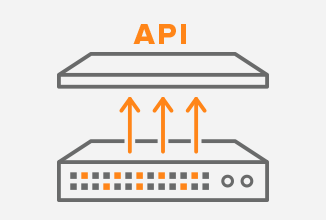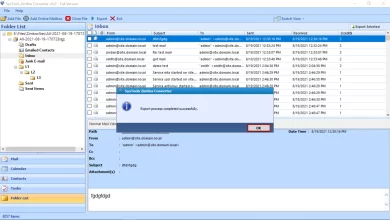How to Convert Windows Live Mail Contacts to PST?
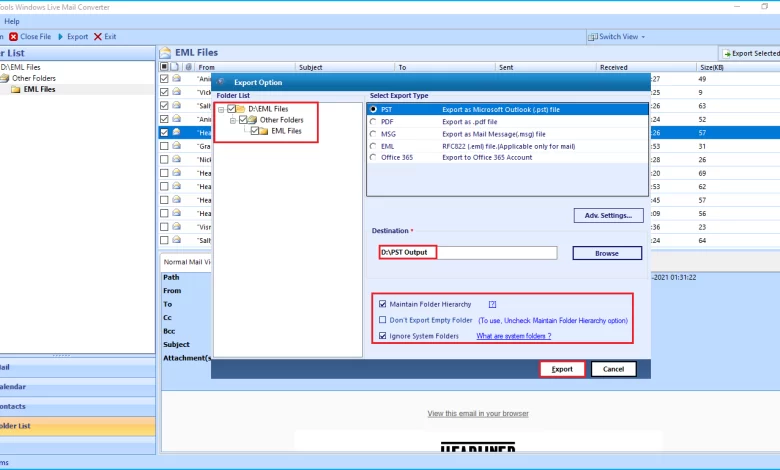
This article will show you how to convert windows live mail contacts to PST to all versions of Outlook with full data. The described methods are tested and validated by IT experts. Therefore, you can follow these steps to import Windows Live Mail into Outlook.
Windows Live Mail has been discontinued and is no longer supported by Microsoft. Therefore, it is recommended to switch from WLM email. Many users have switched from their WLM account to Outlook. Therefore, I am constantly looking for the most reliable solution. To know all the possible solutions to export Windows Live Mail emails to Outlook 2019, 2016, 2013, 2010, we have already mentioned manual and third party utilities.
Compared to Windows Live Mail, Microsoft Outlook requires less maintenance and offers security features. Outlook has the unique ability to add email accounts from other domains for better data management.
Hi, we have tried many times to export Windows Live Mail contacts to PST for Outlook 2016. All I can do is create a CSV file and import the CSV to Outlook. However, this transfer process is too long for me. Can you tell me if there is any easy way to import contacts from Windows Live Mail to Outlook 2016?
Why Need to Convert Windows Live Mail Contacts to PST
There used to be thousands of people using the Windows Live Mail email client. This is a standard application of the Windows operating system.
Windows 10, 8.1, 8 operating system:- C:/Users/(username)/AppData/Local/Microsoft/Windows Live/Contacts/Default
Windows Vista, 7 operating system:- C:/Users/(username)/AppData/Local/Microsoft/Windows Live Contacts/[Guide]/DBStore
Windows XP operating system: – C:/Document and Settings/(username)/Local Settings/Application Data/Microsoft/Windows Live Contacts/[Guid]/DBStore
However, with the app closed, people are looking for alternatives to exporting data. What’s better than MS Outlook PST format? It is an all-in-one email client for personal and business use. The desktop application is easy to use. Over time, email clients are updated with advanced features based on user requirements.
Now, after all this discussion, let’s move on to the topic of the blog, which is how to export contacts from Windows Live Mail to Outlook.
Convert Windows Live Mail Contacts to PST – Effective Solution
Manual techniques can be used to export Live Mail contacts, but you must use a professional solution to transfer contacts from WLM to Outlook. Users may experience difficulties due to some of the disadvantages of using manual processes. Users need to use software called SysTools Windows Live Mail Converter Tool. It is a professional tool that allows you to directly transfer Windows Live Mail contacts to Outlook PST file along with all related contact information. For the convenience of the user, the software automatically uploads all the contacts from the default Live Mail storage location.
Special Note:-
If you need to sort your contacts in Windows Live Mail by date range, from, to, subject, etc., click the Filter option. Specifically, it gives you various options for exporting from WLM to Outlook
Complete Guide to Export Windows Live Mail Contacts File to Outlook PST
- Download and Run Software

- Click Open to Add the file from your machine

- Auto save location detection detects the default data storage location for Windows Live Mail files. Select this option if you want to convert emails directly from Windows Live Mail

- Select the location of your Windows Live Mail email files and click the OK button

- Now the software will list all folders in the left pane. The software will highlight the folder containing the data files

- For selected email conversions: Check the box and click the highlighted Export Selected button. You can also right-click on the selected emails and click the Export button

- Click the PST radio button to convert Windows Live Mail EML files to PST file format and click Advanced

- Select the folder where you want to export your emails. Select all folders to complete the data conversion, Then click on the Browse button to specify the location to save the received file

- Now apply the desired options such as preserve folder hierarchy, do not export empty folders, ignore system folders, etc. Then click the Export button

- Once the export process is complete, a success message will appear in a new popup window. Click the OK button.

Try it for free anytime
If you can’t make up your mind, use the free trial version of the software. Use and export Windows Live Mail contacts to Outlook PST accounts. The demo trial version helps you seamlessly export multiple contacts from Windows Live Mail to Outlook. If you believe in the simplicity and speed of the software, get the paid version. It has many advanced features for this task.
How to Convert Windows Live Mail Contacts to PST – Manual Approach
The whole export process is divided into two stages:
- Windows Live Mail Contacts to CSV
- CSV to Microsoft Outlook App
Export Windows Live Mail Contacts to CSV
- Launch Windows Live Mail, select Contacts, click the export down arrow, and click the Comma Separated Values (.CSV) option

- Press the Browse button, set the save path as needed and provide a file name. When finished, click Next
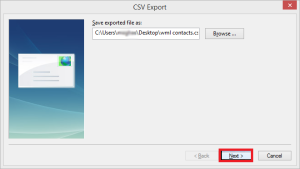
- Select the desired contact and press the finish button
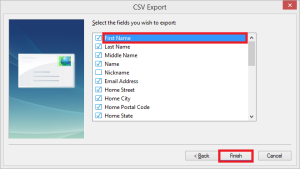
Apply CSV to Microsoft Outlook
- Launch your Outlook email client, go to File, click Open and select Import/Export

- The Import and Export Wizard will open, choose to import from another program or file and press Next
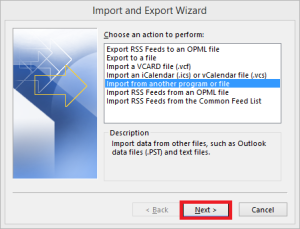
- Select the file types to import from Comma Separated Values and click Next

- Click Browse, add the CSV file you created earlier, select the desired options, and click Next

- Select the contact from the Outlook mailbox folder and click Next

- If desired, configure other options, such as Map Custom Fields and Change Destinations, and click Finish
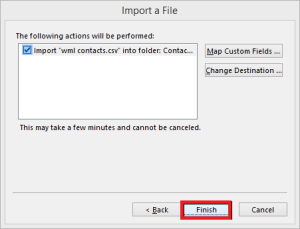
- Now you can see your exported WLM contacts in your Outlook Contacts folder.

Windows Live Mail contacts were successfully exported to the Outlook email client. You can try and try this process, but remember that you have two good email applications for your system, Windows Live Mail and Outlook.
Advantages of Using Automatic Software
- Convert unlimited number of Windows Live Mail contacts to PST at the same time.
- Automatically upload contacts from your configured Windows Live Mail profile.
- Ability to show live preview of contacts and select desired contacts to convert.
- The resulting PST file is suitable for all Outlook versions 2019, 2016, 2013, 2010, 2007 and all versions below.
- It software works with the full version of the Windows operating system, including 11, 10, 8, 8.1, 7, etc.
Conclusion
This article describes the manual process to convert windows Live Mail contacts to PST. Detailed steps are discussed throughout the process with precise explanations. However, if you get stuck, try the Windows Live Mail to PST tool, which can easily export Windows Live Mail email, contacts, calendar, and data to PST, and is compatible with all versions of Outlook.