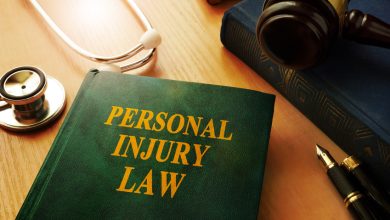There are various WordPress plugins that you can use to translate your website. But if you know what the peculiarities of WordPress translation are, you will be able to choose the most suitable plugin much easier. One that will make it most convenient and hassle-free for you to make your website bilingual or multilingual.
Each translation plugin has its own advantages that set it apart from the rest. For example, some plugins are better for manual translation of the content you will be translating, others for automatic machine translation, others for using translation services.
Of course, the recommended way to choose the best plugin for translation is by personally testing several of them on a working copy of your site. However, you can save yourself a lot of time if you single out just one or two plugins when reviewing their features.
Take a look at the features you should keep in mind if you’re tackling WordPress translation, as well as the basic functionality of translation plugins.
- Features of WordPress website translation
- Translation of WordPress system texts
- Translation of the system texts of the theme and plugins
- Translation of categories, tags, menus
- Translation of content on pages
- The main functionalities of the translation plugins
- WordPress Site Translation Plugins
- TranslaDocs
- Polylang
- TranslatePress
- WPML
Features of WordPress website translation
By default, the WordPress front-end is in one language only. Language selection is done in the administration – Settings ” General ” Site language.
But the administration panel can be in any language. What it will be depends on the setting, which each user can change through his profile in Users ” Profile ” Language.
Adding more languages for the visitor part of the site is possible using translation plugins.
But, before we move on to review a few translation plugins, check out the following four aspects of WordPress translation.
Translating WordPress system texts
System texts are also just called strings or strings. These are individual snippets of text, single words, entire phrases, or even longer texts that reside in the system files and are used for the user interface. WordPress strings are primarily for the system’s administration panel – menus, block editor, login, registration, system messages and much much more.
WordPress translation files with strings are located in the directory: /wp-content/languages/ and are of type .po/.mo. (Both files contain the translations of the strings, but .po files are readable by humans and .mo by the system).
The translation of the WordPress system into Bulgarian is done by volunteer translators. Therefore, we do not need to do any additional translation of the WordPress system texts. For example, when we change the main language for the site from Bulgarian to English, the system starts reading the en_GB file instead of en_BG.
The default translation plugins are not used to translate these WordPress system strings. Every time we update WordPress (and its translation) if we have made changes to the .po/mo files, they will get lost. If you see system text you really want to translate or improve, see how you can do it here: https://make.wordpress.org/polyglots/handbook/translating/first-steps/.
You can see the people we owe a huge thank you to for getting WordPress translated into English by loading the following address on your site: mysite.com/wp-admin/credits.php (you must be logged into the admin panel, replace mysite.com with your site name).
Translation of the system texts of the theme and plugins
WordPress themes and plugins have their own separate translations from those of the WordPress system. If the theme is free, the translation may be done by volunteer translators. If the theme is paid, the theme developers must provide the translation.
It is much more common to have to do a translation of the strings of an untranslated theme than of an untranslated plugin. The reason is that the theme strings are most often found in the design elements (buttons, tab titles, etc.) that are visible in the visitor area of the site. While translation of plugins is needed less often, mostly on ones that have some functionality that displays text in the visitor area (comments, forms, chat, search, etc).
The translation files of themes and plugins are read from the respective directories:
/wp-content/languages/themes
/wp-content/languages/plugins
If there are no .po/.mo files with the theme or plugin name in these directories, then there is no translation available for it.
Creating a translation for a theme/plugin can be done in two ways – manually (not recommended, by creating .po/.mo files) or via a translation plugin.
Manual translation of .po/.mo files is a slow and involved process. You will need to take care of the translation after each theme/plugin update, and update the .po/.mo files manually as well if there is a change in the strings.
Instead you can use the functionality of plugins like WPML, TranslatePress, Loco Translate to translate the theme and plugin texts.
Whether a free WordPress theme has an English translation can be found out even before it is installed on the site. From the theme’s page on wordpress.org, open the additional information (More info). At the bottom of the page under Translations, select Translate XYZ. In the table, look for the row for the Bulgarian translation. You can see what percentage the translation is complete, as well as the number of strings that remain to be translated (or are awaiting translation approval).
Since not all strings of a topic are used for the visitor part of the site, it is possible that some topics are used without their translation being 100% complete. But for that, it is necessary to perform tests on the theme and to thoroughly review the visitor part of the site.
Translation of categories, labels, menus
The translation of categories, tags and menus is done through the translation plugins.
Every plugin that you can use to translate pages on your site also has options to translate taxonomies (categories, tags, menus, etc.). The only difference may be the tool or plugin editor through which the translation is done.
Translation of widgets
The translation of widgets is also done with the translation plugins.
As of WordPress 5.8, widgets are managed and edited through a block editor (similar to the page/publish editor) by default.
The block widgets can be translated with translation plugins such as: GTranslate (automatic machine translation), TranslatePress (full page translation via the visitor section), WPML (has full support for Full Site Editing).
Although WPML has full support for block widgets, if they are managed in a complicated way by the theme, for example added via the Page Builder rather than the Widgets menu, then you may have difficulty translating them. In such cases, until the theme itself adds support for block widgets, the Classic Widgets plugin can be installed to allow translation.
If the translation plugin doesn’t have support for the new widgets and they can’t be translated with it (Polylang only supports Classic Widgets), the solution is to revert to the previous way of managing them (with the Classic Widgets plugin).
Translation of content in pages
The translation of the content in the pages is done through the translation plugins. Different plugins have different ways and editors to translate the pages.
For example, WPML offers a dedicated page translation editor (Advanced Translation Editor) that is used by experienced translators. But the block editor can also be used for translations.
The TranslatePress plugin has an editor that is accessed through the visitor area of the site. Translation is done on the entire page, and can be switched between different language versions.
The main functionalities of the translation plugins
Once you know what the features of WordPress translation are, it will be much easier to understand the functionalities of the translation plugins. Which ones are better suited for translating system texts, which ones for the content itself, and which ones are suitable for both types of texts.
The main functions and translation options offered by the plugins:
Automatic machine translation – Machine translation is performed by a program or algorithm without human intervention. Machine translation services are provided by Google Translate, Microsoft Translate, DeepL. Different plugins support different machine translation services. The use of these services is chargeable (except in the GTranslate plugin).
Translation services – Some plugins have dedicated translation management tools and integrations with translation agencies (paid plans of GTranslate, WPML).
Structure of URLs – Different language versions of the site can be on: different domains (site.bg, site.com), different subdomains (bg.site.com, en.site.com) or different subdirectories (site.com/bg, site.com/en). Subdirectories are not real subdirectories that are created in the hosting account. It is just a type of URL where the language code is added (virtual subdirectories). The language versions of the pages are distinguished by this URL.
Indexing by search engines – Indexing is only possible when the individual language version of the page has its own URL. This option is mainly related to machine translation. By default, automatic machine translation also does not create a separate URL to access the translated page. To create a special web address for it on the site, additional functionality would be needed. Some plugins provide in their paid versions the possibility to create their own addresses for the machine translated pages.
URL translation – Some plugins offer the option to translate URLs. URL translation (slug) of the page means that the plugin translates the words of the web address to the other language. For example, if English is set to /mypage, the plugin translates the URL to English /mypage.
Translation of themes and plugins – Some plugins have an additional option to translate plugin strings and themes (WPML – advanced options, Polylang – basic options). Other plugins don’t have this additional separate option, but the translation of strings is easily done through their editor (TranslatePress). While there are also plugins that are specifically just for translating themes and plugins (Loco Translate).
Content Translation – Basically, plugins differ in their editors through which the translation of pages is done. Some use the WordPress block editor (Polylang, WPML – additional option). Others have their own editor (TranslatePress, WPML – dedicated editor for translations).
Plugins for WordPress website translation
Once you know the translation features of WordPress, as well as the basic functionality of the translation plugins, you can more easily navigate which one will work best for you.
TranslaDocs: Online documents translation online
If you’re in need of automatic machine translation for your website, TranslaDocs is the first suggestion to consider. The free version of the plugin offers machine translation without the ability to be indexed by search engines and without the ability to save the translations.
GTranslate basic functions and features:
Automatic machine translation – In the free version, translation is based on phrases from the Google Translate system. In the paid version, artificial intelligence is used for the translation, again from the Google Translate system, which is of much higher quality. (See also: ChatGPT, AI … and WordPress?)
Translation services – An additional professional translation service is available.
URL structure – The free version does not support separate URLs for the language versions of the pages. In the paid versions, domains (Language Hosting), subdomains or subdirectories can be used.
Search Engine Indexing – Only in paid versions.
URL translation – Automatic URL translation is available in paid versions.
Translation of themes and plugins – Everything on the pages is automatically translated, including theme/plugin strings.
Content translation – Machine translation is automatic. In paid versions of the plugin there are options to edit this translation.
Immediately after installing and activating GTranslate, you can have a multilingual site. Since the translation is done instantly when the page loads, the individual language versions do not have their own URLs.
Polylang
If you need to translate mainly the content on your website – pages, posts, categories, tags, menus, Polylang is a good solution.
Although the plugin has the functionality to translate strings from themes and plugins, not all can be translated through it.
In case you decide to test the plugin and find that it fails to translate all the strings, you can move on to the next plugin on the list – WPML. To do this, install the Migrate Polylang to WPML plugin, which will perform the translation migration.
Polylang basic functions and features:
Automatic machine translation – It is possible to use such a service by installing an additional plugin Lingotek Translation. The service is cloud-based and offers free translation up to a certain number of words. For machine translation, it uses Microsoft Translator.
Translation services – It is also possible to use such services with the same additional plugin – Lingotek Translation.
URL structure – In the free version of the plugin, different domains, different subdomains or different subdirectories can be used for different language versions of the pages.
Search Engine Indexing – Yes.
TranslatePress
With TranslatePress you can make a translation of everything that is visible on the pages on the site. The translation is done through a special editor that opens in the visitor area of the site. With it you can easily translate the strings of the theme and plugins. More than two languages are supported in the paid version.
TranslatePress main features and options:
Automatic machine translation – Automatic machine translation can be used. There is a choice of translation system – Google Translate v2 or DeepL. Both options are paid.
Translation Services – You can create individual users in WordPress who have the role of translator. Integrations with translation agencies are not supported.
URL structure – Different language versions of pages are on different subdirectories.
Indexing by search engines – Indexing of translation pages is possible with the free version. But the meta information (title, description, etc.) cannot be translated and will be the same in the original and in the translation of the page. To translate the meta data as well, you will need the paid version of the plugin and the SEO Pack addon. This addon will also be needed to create a multilingual sitemap.
This plugin is a good solution if you want to do the translations manually – block by block, string by string. Creating a translation on a page cannot be done through the WordPress block editor.
WPML
WPML is one of the most used plugins for translating WordPress sites. The plugin does not have a free version. With it, you can translate everything on the site – content (pages, categories, widgets, menus, etc.) and system texts (themes and plugins). There is full support for many themes and plugins. Supports the most used SEO plugins – All in One SEO, Yoast SEO, SEOPress, Rank Math SEO, XML Sitemaps & Google News feeds and more.
WPML core features and capabilities:
Automatic Machine Translation – Can for the entire site or for individual selected pages. For machine translation you can use Google Translate, Microsoft Translator or DeepL. The translation can be edited.
Translation services – Full support via a dedicated translation management tool (Translate Manager) and editor (Advanced Translation Editor). There are integrations with translation services. Page content can be sent to the agency for translation directly from the WPML translation dashboard. When translations are ready, they appear in the dashboard and can be published.
URL structure – Different language versions of the site may be on different domains, different subdomains or subdirectories.
Search Engine Indexing – Yes.
URL editing – Yes.
Translation of themes and plugins – Full support for translation of plugin strings and themes. There is a special tool String Translation. Separately, there is a tool to scan theme/plugin files for strings – Theme and plugins localization.
Content translation – There is a dedicated page translation editor – Advanced Translation Editor. Additionally, the use of the WordPress block editor can be enabled to create the translations. WPML has rich translation capabilities – menu translation synchronization and category hierarchy, login and registration page translation, media translation and many more.
Translation services
Since version 4.5 of WPML, the Translation Management functionality is enabled by default and cannot be disabled.
Translation Management is very useful if you want to use translation services.
From the WPML menu ” Translation Management ” tab Translators ” section Translation Services you can subscribe to a translation service to an agency. There is one offered for Bulgaria: Skrivanek. You send translation requests directly through the translation dashboard. When the translations are ready, they will appear in this menu, ready for publication.
In addition to the translation agencies you can subscribe to directly through the plugin, you can also use external translation services. In this case you will find the option to export the original page you need translated to an xliff file useful. This file is sent to your translation agency. Once the translation is ready, your agency returns the same file but containing the translation. This file is imported into the website. Upon import, the plugin’s system creates the language version of the original page and publishes it to the site.
Creating a translation file is done in the following way: in the WPML ” Translation Management ” Dashboard you select the page for which you want to create a translation. In section 2. Select translation options you select Translate for the desired language and click Translate selected content.
This creates a translation job (the Jobs tab can be deleted) that you can view in WPML ” Translations.
From here you highlight the job and from Bulk Actions select Export EXLIFF (1.0, 1.1 or 1.2). You save the file (MySite-translation-job-X.zip) to your device and send it to the translation agency you are working with (and which, of course, can work with this type of translation file). Once the translation is ready and you receive the xliff file, you can import it via the same menu – WPML ” Translations tab ” Import/Export XLIFF.
Translation via the block editor in WordPress
The Translation Management functionality in WPML uses a dedicated translation editor – Advanced Translation Editor. In the Settings ” Translation Editor section, there is an option to enable another editor called Classic Translation Editor, however, it is also dedicated to translations.