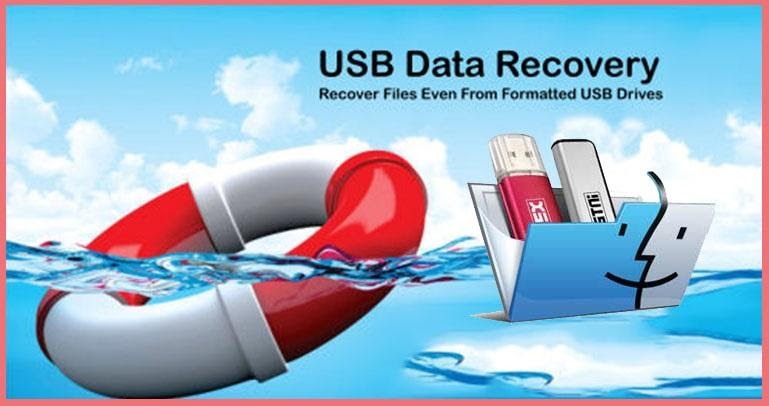
Are you looking for a solution how to recover deleted documents from a pen drive? Then, no need to worry simply read this blog and know the ultimate solution, to retrieve deleted files in pen drive? So let’s start the article…..
Pen drive is often used to store backup or move important data files such as personal and professional documents files and excel files. It is durable, portable, and has fast transfer speeds. However crucial data stored in a USB drive is always prone to loss for multiple reasons like intentionally or unintentionally deletion, accidentally formatting, corrupted media and virus infection or human errors, etc.
Reason Behind Pen Drive Data Loss
- Accidentally deletion data from pen drive
- Due to virus or malware infection
- Improper ejection of pen drive
- Hardware failure or software bug
- Issues with the power supply to USB ports
When these situations occur, restoring documents from pen drive or USB flash drive becomes complicated as well as challenging. Therefore, users need to be prepared with a healthy backup to their portable drive data, or methods to retrieve deleted documents from pen drive.
In this write up we tried to cover some effective methods that can be used to restore deleted documents from pen drive.
Recover Deleted Documents from Pen Drive using CMD
If you are a highly technical person then you can perform the CMD method to retrieve deleted files from pen drive. Follow the below-mentioned steps:
- Firstly, attach your pen drive to the computer.
- Now, press the Window + R key and write “cmd,” and then click on Enter.

- After that CMD Window will display on your screen, type “chkdsk i: /f” and click on Enter button. After doing this CMD will start scanning the pen drive. Note: Here I define the name given to your pen drive in your computer.
- Once the pen drive is scanned, type “ATTRIB -H -R -S /S /D I :*.*” and press Enter.
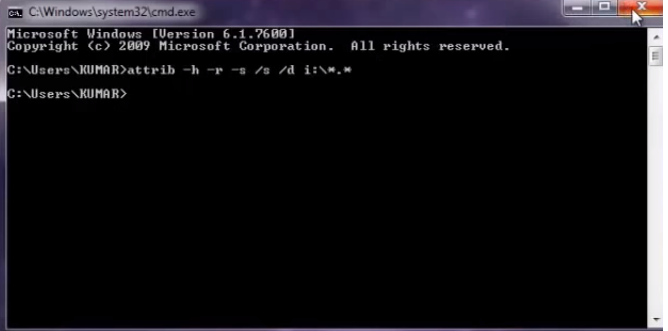
Wait until your process completes. Once your process is complete, users will find their deleted data available in the pen drive.
Retrieve Deleted File in Pen Drive Using Previous Version
Another beneficial method to recover deleted documents from pen drive is using the “Restore previous version” method. This method also permits users to recover deleted files without using any third-party tool. But this method is only workable when the feature is already enabled before losing the file. Here’s how you can perform this technique.
- Attach your pen drive to the PC.
- Now, go to “This PC” or My Computer option and right-hit on the pen drive hit on Properties from here.

- In the menu tab, hit on “Previous Version” and check for the available recovery options.
- Choose the specified previous version and hit Restore.
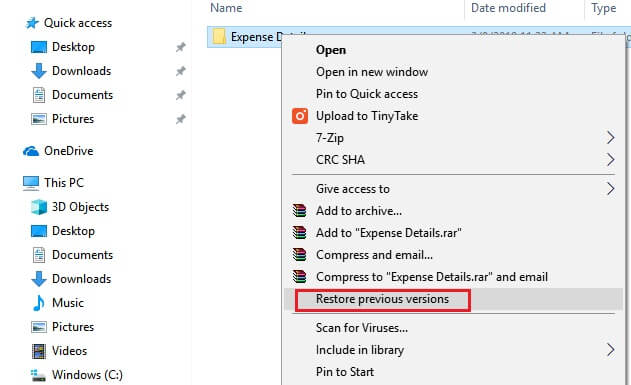
How to Retrieve Deleted File in Pen Drive using Automated Solution
SysTools corrupted pen drive data recovery software free download to retrieve deleted documents from pendrive. It recovers unlimited data from a pen drive. It recover deleted, corrupted, and formatted documents from pen drive. The tool provides two options for data recoveries like scan and formatted scan. Scan for deleted and corrupted data. Formatted scan for formatted data from pen drive. It provides to search option to find particular files. Now we will discuss the working steps of the utility.
Step to Recover Deleted Documents from Pen Drive
- Firstly, download and install USB stick recovery tool on Windows OS
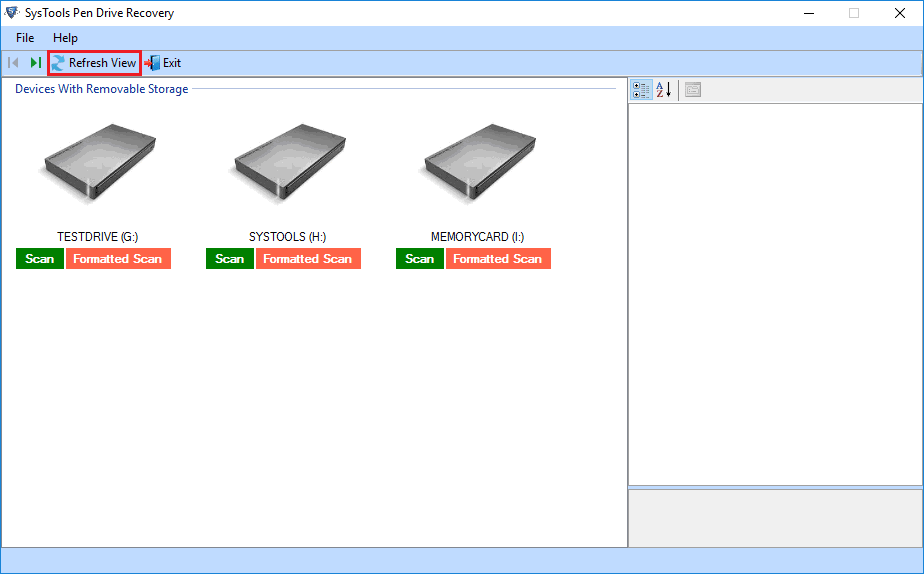
- Next, select the scan option to retrieve deleted documents from the pen drive
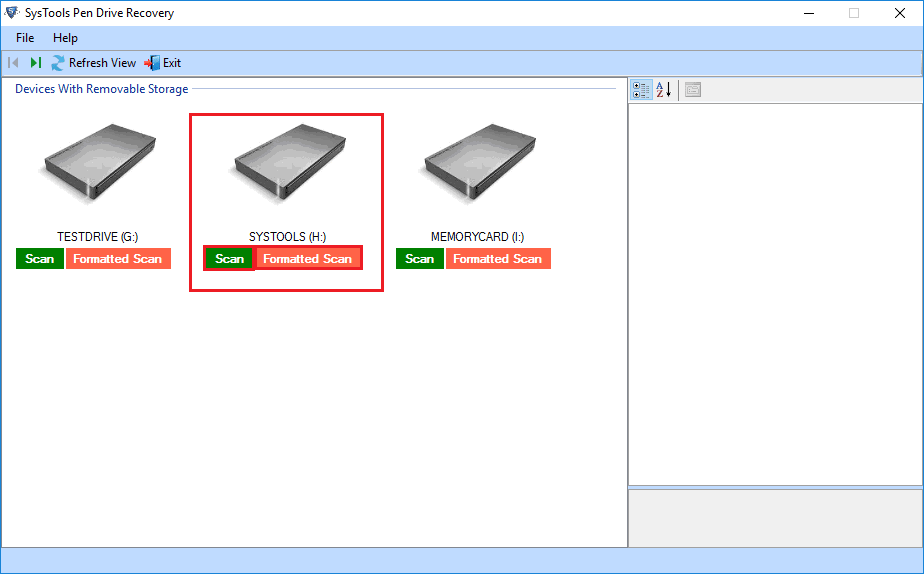
- After that preview your restored data in the software panel
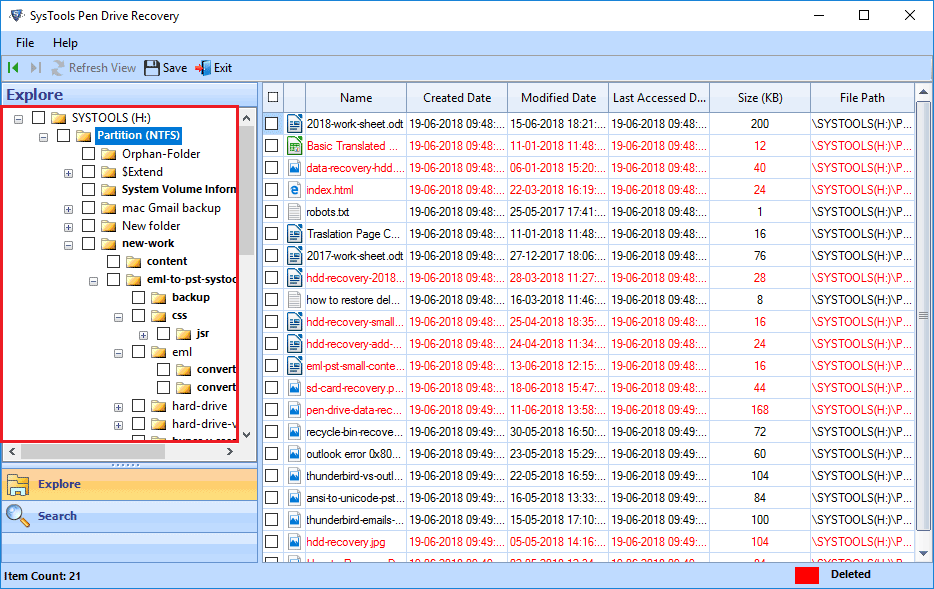
- Finally, you can save your data at the desired location
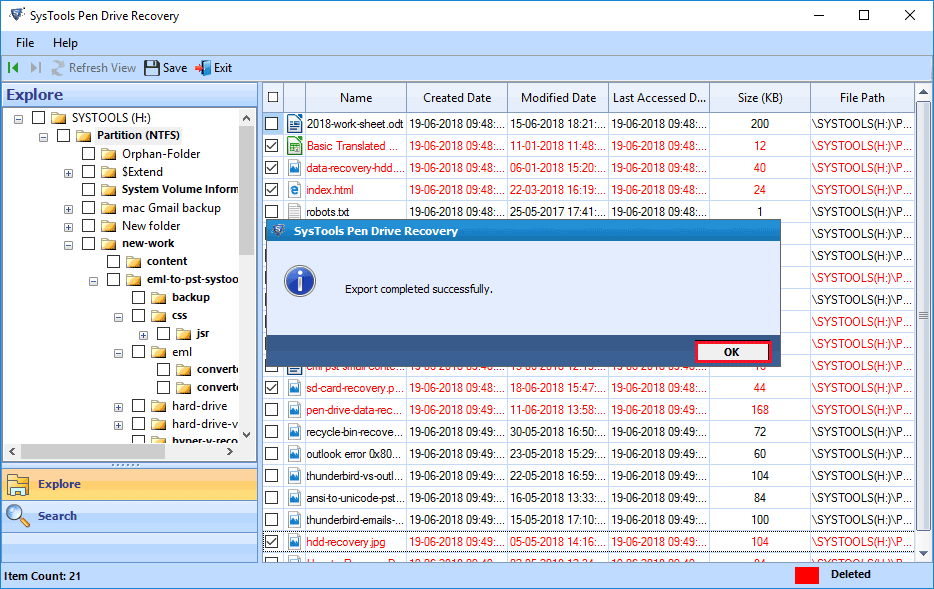
Final Verdict
We do store some files in portable drives, especially when we want to carry important files to other places, and USB flash drives are great equipment for that as they fit into your pocket simply. But, when documents is deleted from pen drives, it’s very challenging to retrieve deleted files from pen drive. Therefore, we have discussed two manual methods in this write-up to recover deleted documents from pen drive. Also, we have mentioned a third-party USB disk recovery tool that can be used to retrieve deleted files from pen drive.




